Welcome Message
Marodas can send a welcome message when a user joins.
Setup
By default, Marodas will send the welcome message in a dm to the new member. If you want to send it into a channel, use the optional channel argument.
To set up a welcome message, use the following slash command:
/welcome-message setup
This will open the following modal:
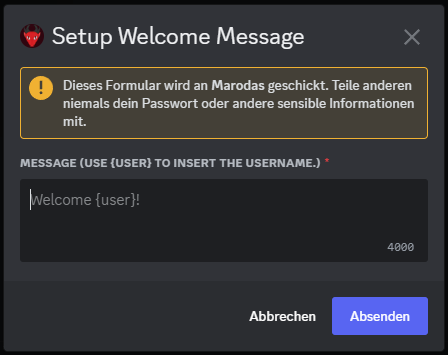
Changing the message
To change the message, use the following slash command:
/welcome-message change-message
This will open the following modal, having your current welcome message prefilled:
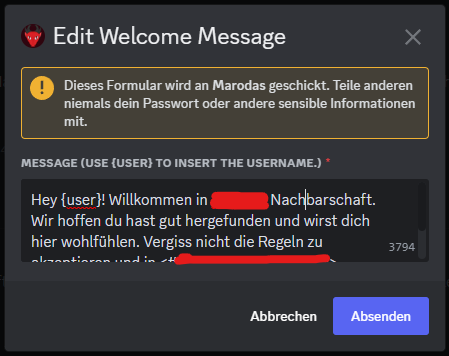
Changing the channel
You can specify if Marodas should send the welcome message as a direct message, or into a channel.
Send as direct message
To let Marodas send the welcome message as a direct message, use the following slash command:
/welcome-message change-channel
Send into channel
To let Marodas send the welcome message into a channel, use the following slash command:
/welcome-message change-channel channel:
Show current config
To show the current config of the welcome message, use the following slash command:
/welcome-message show-config
Example output:
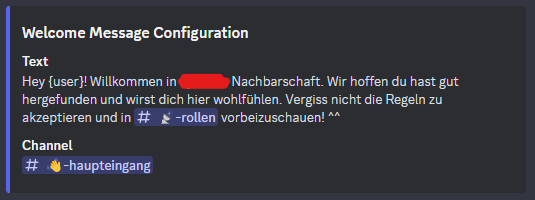
Delete the current welcome message
To delete the current welcome message, use the following slash command:
/welcome-message delete